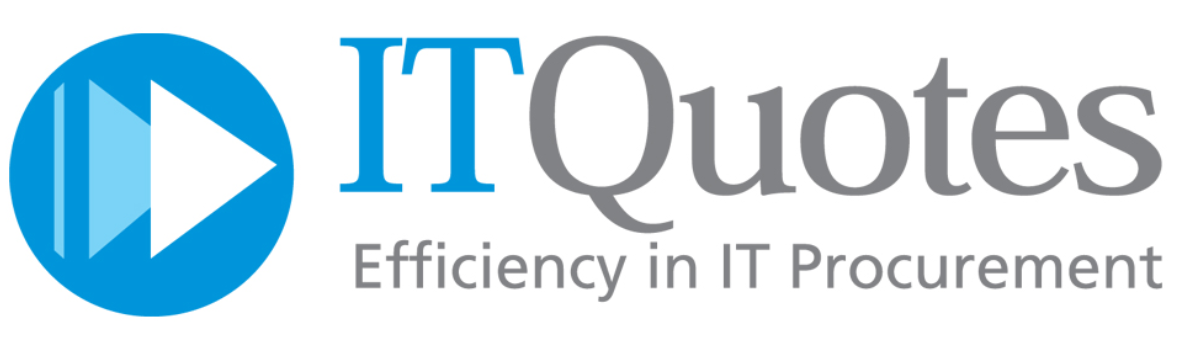We use cookies to make your experience better.
To comply with the new e-Privacy directive, you agree to the privacy policy and our use of cookies.
i-tec Metal USB-C Nano Dock 4K HDMI + Power Delivery 100 W
Category: Docking Stations
| Product colour | Silver,Turquoise |
|---|---|
| SKU | C31NANODOCKPD |
| EAN | 8595611702891 |
| Manufacturer | i-tec |
| Availability | Y |
| Product Family | Metal |
| PDF URLs |
View PDF |
This small docking station is designed to be used with any laptop, tablet or smartphone regardless of type, brand or operating system. All that is needed is for your laptop/tablet/phone to have a free Thunderbolt 3 or USB-C port capable of transmitting video signal.
Do you enjoy detailed graphics with high resolution? If so, then this station can provide you the means to connect an external monitor or TV via an HDMI port with up to 4K resolution!
Printer? Keyboard? Mouse? External hard drive or flash drive? Charging cable for your phone? You can connect all your devices to the docking station quickly and easily.
The new USB-C port has a number of tricks up its sleeve! Provided your laptop or tablet supports power delivery through this port, you gain the ability to connect all you need (data transfer, video and power supply) using a single cable.
Are you using Windows? Do you not make regular backups of your documents, pictures or videos? Install our free i-tec Docker Pro add-on (i-tec.cz/dockerpro) and you can start backing up your data immediately and, more importantly, easily. Connect any hard drive or flash drive to your docking station and the rest is a matter of a few mouse clicks.
Extend your desktop with an external HDMI monitor or connect a projector or TV using the HDMI interface. The docking station supports Ultra HD 4K video transfer with a resolution of up to 3840×2160@30Hz including an audio signal.
The station also offers USB-C Power Delivery up to 100 W, which is designed to power a connected laptop or tablet using your original AC adapter. The docking station also supports charging of the connected USB mobile devices such as smartphones, e-book readers, media players, navigations and tablets.
There is also available 3x USB 3.0 port, 1x USB-C Power Delivery port, 1x SD card reader and 1x microSD card reader.
Connect the docking station with a single cable (14 cm) into your computer’s USB-C or Thunderbolt 3 port and you can start using it immediately. The driver is installed automatically from the system.
This docking station is suitable for use with all laptops and other devices equipped with the USB-C connector with video transmission support (USB-C DisplayPort Alt mode). In case of incompatibility, your new i-tec product may not work properly. For details regarding your device’s USB port specifications, please refer to your laptop / tablet / smartphone manual or contact your device manufacturer’s customer support. However, even if you are not sure that your device is fully compatible after verification, please contact our technical department by writing an email to support@itecproduct.com.
Important:
If you disconnect the USB-C power adapter from the docking station, then the docking station may in some cases restart, i.e. disconnect and reconnect all connected devices.Extend your desktop with an external HDMI monitor or connect a projector or TV using the HDMI interface. The docking station supports Ultra HD 4K video transfer with a resolution of up to 3840×2160@30Hz including an audio signal.
The station also offers USB-C Power Delivery up to 100 W, which is designed to power a connected laptop or tablet using your original AC adapter. The docking station also supports charging of the connected USB mobile devices such as smartphones, e-book readers, media players, navigations and tablets.
There is also available 3x USB 3.0 port, 1x USB-C Power Delivery port, 1x SD card reader and 1x microSD card reader.
Connect the docking station with a single cable (14 cm) into your computer’s USB-C or Thunderbolt 3 port and you can start using it immediately. The driver is installed automatically from the system.
This docking station is suitable for use with all laptops and other devices equipped with the USB-C connector with video transmission support (USB-C DisplayPort Alt mode). In case of incompatibility, your new i-tec product may not work properly. For details regarding your device’s USB port specifications, please refer to your laptop / tablet / smartphone manual or contact your device manufacturer’s customer support. However, even if you are not sure that your device is fully compatible after verification, please contact our technical department by writing an email to support@itecproduct.com.
Important:
If you disconnect the USB-C power adapter from the docking station, then the docking station may in some cases restart, i.e. disconnect and reconnect all connected devices.
Do you enjoy detailed graphics with high resolution? If so, then this station can provide you the means to connect an external monitor or TV via an HDMI port with up to 4K resolution!
Printer? Keyboard? Mouse? External hard drive or flash drive? Charging cable for your phone? You can connect all your devices to the docking station quickly and easily.
The new USB-C port has a number of tricks up its sleeve! Provided your laptop or tablet supports power delivery through this port, you gain the ability to connect all you need (data transfer, video and power supply) using a single cable.
Are you using Windows? Do you not make regular backups of your documents, pictures or videos? Install our free i-tec Docker Pro add-on (i-tec.cz/dockerpro) and you can start backing up your data immediately and, more importantly, easily. Connect any hard drive or flash drive to your docking station and the rest is a matter of a few mouse clicks.
Extend your desktop with an external HDMI monitor or connect a projector or TV using the HDMI interface. The docking station supports Ultra HD 4K video transfer with a resolution of up to 3840×2160@30Hz including an audio signal.
The station also offers USB-C Power Delivery up to 100 W, which is designed to power a connected laptop or tablet using your original AC adapter. The docking station also supports charging of the connected USB mobile devices such as smartphones, e-book readers, media players, navigations and tablets.
There is also available 3x USB 3.0 port, 1x USB-C Power Delivery port, 1x SD card reader and 1x microSD card reader.
Connect the docking station with a single cable (14 cm) into your computer’s USB-C or Thunderbolt 3 port and you can start using it immediately. The driver is installed automatically from the system.
This docking station is suitable for use with all laptops and other devices equipped with the USB-C connector with video transmission support (USB-C DisplayPort Alt mode). In case of incompatibility, your new i-tec product may not work properly. For details regarding your device’s USB port specifications, please refer to your laptop / tablet / smartphone manual or contact your device manufacturer’s customer support. However, even if you are not sure that your device is fully compatible after verification, please contact our technical department by writing an email to support@itecproduct.com.
Important:
If you disconnect the USB-C power adapter from the docking station, then the docking station may in some cases restart, i.e. disconnect and reconnect all connected devices.Extend your desktop with an external HDMI monitor or connect a projector or TV using the HDMI interface. The docking station supports Ultra HD 4K video transfer with a resolution of up to 3840×2160@30Hz including an audio signal.
The station also offers USB-C Power Delivery up to 100 W, which is designed to power a connected laptop or tablet using your original AC adapter. The docking station also supports charging of the connected USB mobile devices such as smartphones, e-book readers, media players, navigations and tablets.
There is also available 3x USB 3.0 port, 1x USB-C Power Delivery port, 1x SD card reader and 1x microSD card reader.
Connect the docking station with a single cable (14 cm) into your computer’s USB-C or Thunderbolt 3 port and you can start using it immediately. The driver is installed automatically from the system.
This docking station is suitable for use with all laptops and other devices equipped with the USB-C connector with video transmission support (USB-C DisplayPort Alt mode). In case of incompatibility, your new i-tec product may not work properly. For details regarding your device’s USB port specifications, please refer to your laptop / tablet / smartphone manual or contact your device manufacturer’s customer support. However, even if you are not sure that your device is fully compatible after verification, please contact our technical department by writing an email to support@itecproduct.com.
Important:
If you disconnect the USB-C power adapter from the docking station, then the docking station may in some cases restart, i.e. disconnect and reconnect all connected devices.
| Ports & interfaces | |
|---|---|
| USB 3.2 Gen 1 (3.1 Gen 1) Type-A ports quantity | 3 |
| Host interface | USB 3.2 Gen 1 (3.1 Gen 1) Type-C |
| HDMI ports quantity | 1 |
| Microphone in | No |
| Connectivity technology | Wired |
| USB Power Delivery | Yes |
| USB Power Delivery up to | 100 W |
| Network | |
| Ethernet LAN | No |
| Performance | |
| Maximum digital resolution | 3840 x 2160 pixels |
| Product colour | Silver, Turquoise |
| Card reader integrated | Yes |
| Compatible memory cards | MicroSD (TransFlash), SD |
| Technical details | |
| Product colour | Silver, Turquoise |
| Harmonized System (HS) code | 84733020 |
| Storage | |
| Card reader integrated | Yes |
| Compatible memory cards | MicroSD (TransFlash), SD |
| Power | |
| Power source type | USB |
| Software | |
|---|---|
| Windows operating systems supported | Yes |
| Mac operating systems supported | Yes |
| Linux operating systems supported | Yes |
| Other operating systems supported | Android |
| Weight & dimensions | |
| Weight | 59 g |
| Width | 98 mm |
| Depth | 43 mm |
| Height | 15 mm |
| Package weight | 107 g |
| Package width | 191 mm |
| Package depth | 97 mm |
| Package height | 23 mm |
| Design | |
| Windows operating systems supported | Yes |
| Mac operating systems supported | Yes |
| Product colour | Silver, Turquoise |
| Packaging data | |
| Package weight | 107 g |
| Package width | 191 mm |
| Package depth | 97 mm |
| Package height | 23 mm |
| Packaging content | |
| Quick start guide | Yes |
| Logistics data | |
| Harmonized System (HS) code | 84733020 |